Vue3 state to your CSS with v-bind()
Photo by Jeffrey Leung on Unsplash.
To make the application more dynamic, Vue allows us to connect dynamic state to markup inside the template.
For instance, you could only want to apply a class to an element if a specific criterion is met. But did you know that component state may also be directly applied to a CSS property in the style tag?
The style tag is compatible with the CSS function known as v-bind() which enables dynamic CSS property values. Let's examine the topic at hand in more detail.
<template>
<div class="custom-wrapper">
<Box v-for="i in 35" :key="i" />
</div>
</template>
<script setup>
import Box from "./components/Box.vue"
</script>
<style scoped>
.custom-wrapper {
display: flex;
justify-content: center;
flex-wrap: wrap;
max-width: 1260px;
gap: 10px;
}
</style>The code for the main part, named App.vue is seen above. You can see the code for the Box.vue component, which is being imported into the App.vue file as part of this component, below.
<template>
<div class="custom-box"></div>
</template>
<style scoped>
.custom-box {
display: inline-flex;
height: 50px;
width: 50px;
background: gray;
}
.is-done {
background: #ffcd05;
}
</style>If we look at this component, it is fairly straightforward. To make this box, we simply have a div with the class custom-box and some styles. Let's see how we can provide this component some dynamic CSS attribute values.
We must first establish a new property named color. This property will have the string value #ffcd05 as its default value.
<script setup>
defineProps({
color: {
type: String,
default: "#ffcd05"
},
})
</script>Now, we can utilize this color attribute within the style tag and assign it to the background color property as seen below.
<style scoped>
/* code omitted */
.is-done {
background: v-bind(color); /* previous value: #ffcd05 */
}
</style>As a result, we can now utilize the v-bind() method and pass in the color property rather than having a static value of #ffcd05. After that, the Box component will dynamically receive the color we are supplying as a property.
The CSS will remain static since the real value will be assembled into a hashed custom property. Inline styles will be used to apply the custom property to the component's root element, and it will be reactively updated if the source value changes.
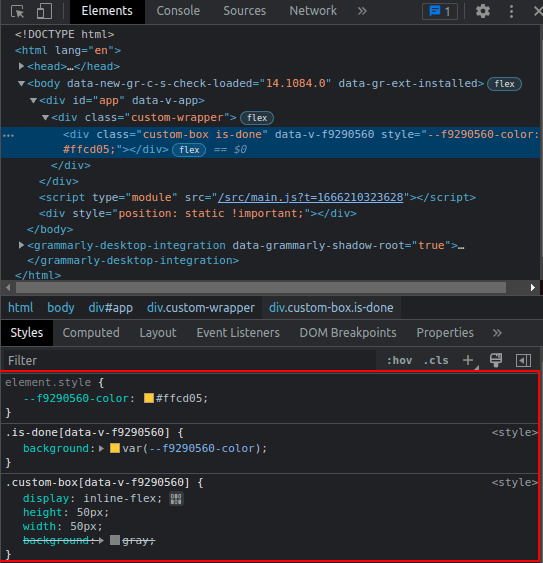
Conclusion
The v-bind() CSS function is supported by single file component <style> tags for connecting CSS values to dynamic component state. It is a fun and easy way to keep reactivity in Vue components.

